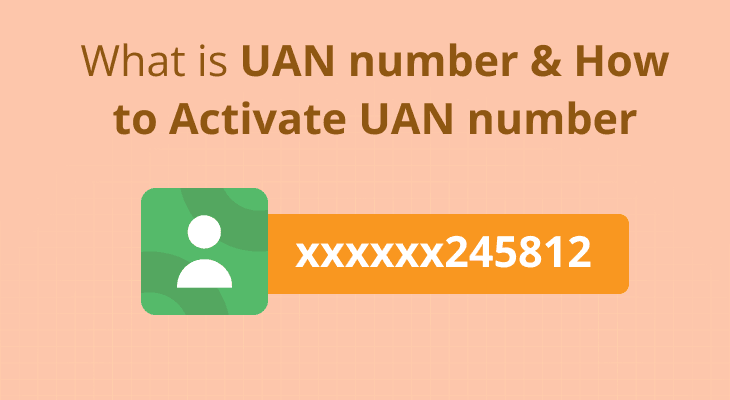
What is UAN Number & How to Activate UAN Number
Employees in India rely on their Universal Account Number (UAN) to manage their retirement funds. The Employees' Provident Fund Organisation (EPFO) introduced the UAN, which simplifies access to EPF services and makes it much easier to manage provident fund accounts. So, what is a UAN number? It is a unique 12-digit identifier provided to each employee who contributes to the EPF, and it remains consistent throughout your career regardless of job changes. By activating your UAN number, you have access to a variety of online EPF services, including monitoring your balance and applying for withdrawals.
In this article, we'll look at the significance of the Universal Account Number (UAN), how to generate a UAN number and the benefits it offers. Whether you're a new employee or an experienced professional, knowing how to activate your UAN will improve your EPF experience.
What Is the UAN number?
The Universal Account Number (UAN) is a unique 12-digit identification number assigned to each employee who contributes to the EPF. This number is generated and assigned by the Employees' Provident Fund Organisation (EPFO) and is validated by the Ministry of Labour and Employment of the Government of India. Unlike other identification numbers, which might change over time, your UAN remains constant throughout your work life, irrespective of job changes.
Each time you change jobs, a new EPF member identification number (ID) is generated and linked to your UAN. This implies that the UAN acts as an access point for various member IDs, allowing you to manage your EPF account easily across multiple jobs.
Significance of the Universal Account Number (UAN)
The UAN is critical for improving EPF processes while offering several benefits to both employees and employers. Here are some of the key reasons why the UAN is important:
- Centralised Employee Data: UAN consolidates all EPF-related information, making it easier to manage and track.
- Simplified Employee Verification: Employers no longer need to go through extensive verification processes for each new employee because the UAN serves as a trustworthy identity.
- Easier Job Switches: The UAN tracks several job changes, ensuring that your EPF accounts from many employers remain linked under a single number.
- Reduced Early Withdrawals: Since the implementation of UAN, untimely and early EPF withdrawals have drastically decreased.
- Access to PF E-Services: UAN provides access to a variety of online services, including tracking your PF balance, applying for loans, and viewing your passbook.
Steps to Obtain UAN for EPF Account
Obtaining a UAN usually falls under the duty of your employer, particularly if the business employs 20 or more people. If you are starting a new job for the first time, your company will create a UAN for you. However, if you have an existing UAN from a previous job, you should give it to your current employer.
Here's how a company can generate a new UAN for an employee:
- Sign In to Employer’s EPF Portal: The employer logs into the EPF site using their account and password.
- Register Individual: In the 'Member' section, they select the 'Register Individual' tab.
- Enter Employee Details: The employer inputs the employee's information, such as Aadhaar, PAN, bank details, etc.
- Approve Details: The 'Approval' section contains all approved details.
- Generate UAN: EPFO issues a new UAN for the employee, which the employer may then link to the employee's PF account.
Activating UAN Through the EPFO Portal
To begin accessing EPF services online, you must activate your UAN when it has been generated. Here's how to activate a UAN using the EPFO portal:
- Visit the UAN Portal: Go to the EPFO website and click on ‘Activate UAN’ under the ‘Important Links’ section.
- Enter Required Information: Choose the UAN option and enter your Aadhaar number, UAN, name, mobile number, date of birth, and captcha code. Tick the permission box and then click 'Get Authorisation Pin'.
- Verify Details: Confirm that the information provided on the new screen is correct.
- Agree and Validate OTP: Click the 'I Agree' button, input the OTP you got on your phone, and then click 'Validate OTP and Activate UAN'.
- Activation Confirmation: Once the OTP has been validated, your UAN will be activated. You will get a password to your registered number, which you can use to access your account.
Linking Aadhaar with Your UAN
Linking your Aadhaar and UAN is crucial for seamless EPF transactions and services. Here's how to link your Aadhaar and UAN:
- Sign In to EPFO Portal: To log in, enter your UAN, password, and captcha code.
- Access KYC Section: Under the 'Manage' tab, select 'KYC'.
- Enter Aadhaar Details: Tick the checkbox next to Aadhaar, input your 12-digit Aadhaar number and name, and then save the information.
- Approval: Your information will appear under the 'Pending KYC' page. Once accepted by your employer, they will be displayed under the 'accepted KYC' page within 15 days.
Linking Aadhaar to your EPF account allows for swifter processing of withdrawals and transfers. It is also an important step in e-verification and updating personal information on the UAN website.
Essential Documents for UAN Activation
- UAN or EPF Member ID: You must know your UAN or have an EPF member ID.
- Aadhaar Card: Aadhaar number is required for verification and linkage.
- PAN Card: PAN information is necessary for KYC and tax purposes.
- Bank Details: This includes your bank account number and IFSC code.
- Mobile Number: A registered mobile number is required for OTP and communication.
Benefits of UAN for Employees
The UAN offers various advantages meant to assist employees manage their EPF accounts more effectively:
- Unified Account Management: All of your PF accounts from various employers are linked to a single UAN, simplifying management and access.
- Online PF Withdrawals: You can quickly withdraw your PF balance online, either partially or completely, using your UAN.
- Check PF Balance: With UAN, you can view the balances of all of your EPF accounts in a single window.
- View and Download Passbook: The EPF passbook, which contains information on contributions and interest, can easily be viewed and downloaded online.
- Transfer EPF Accounts: You can easily move previous EPF accounts to your current one.
- Track EPF Claims: You can monitor the status of your EPF claims online via the UAN website.
- Update KYC Details: You can change your KYC details online, including Aadhaar, PAN, and bank account information.
- Download UAN Card: Your UAN card can be downloaded from the EPFO site for reference and verification purposes.
- Reduced Paperwork: UAN eliminates the need for physical documentation and in-person visits to EPFO offices.
- Enhanced Security: With UAN, your EPF data is safe and easily accessible to only authorised users.
Conclusion
Understanding and managing your Universal Account Number (UAN) is essential for the management of your EPF account. This piece covers everything from the importance and advantages to the detailed processes about how to activate your UAN number, allowing you to effortlessly access the EPF system. The UAN automates several EPF-related tasks while also allowing you to manage your retirement savings effectively. By activating and linking your UAN to your Aadhaar, you will be able to access a variety of online services, making your EPF interactions more efficient and simple. Remember that maintaining your UAN information up to date and safe is important for easy management of your provident fund.
Get more insights on managing your financial future and retirement savings with m.Stock.
FAQ
Can I activate UAN via offline modes?
Yes, UAN can be activated offline by sending a completed UAN activation form to the EPFO office via your employer. However, online activation is faster and more convenient.
Can I have two UANs?
No, each individual should have just one UAN. If you have numerous UANs, contact the EPFO to get them merged.
Is UAN linked with the employee's PAN?
Yes, the UAN can be linked to the employee's PAN as part of the KYC procedure. Linking PAN helps with tax-related matters and allows smooth EPF withdrawals.
What do I do if I forget my UAN?
You may recover your UAN by going to the UAN portal and selecting the 'Know your UAN' option. You will need to submit your registered mobile number, member ID, and other relevant information to recover it.
How can I change my personal information on the UAN portal?
You can update your personal information, such as your name, date of birth, and contact information, by signing into the UAN website and choosing the appropriate option under the 'Manage' tab. Certain changes require the employer's consent.
Can I withdraw my EPF balance using UAN?
Yes, you can withdraw your EPF balance in part or in whole using your UAN. The withdrawal process can be carried out online via the UAN website.
How do I check my EPF amount without a UAN?
Without a UAN, you can access your EPF balance via SMS, missed calls, or the EPFO's mobile app. However, having a UAN makes things easier and simplifies the entire process.
Is it necessary to link Aadhaar and UAN?
Yes, linking Aadhaar to UAN is required for smooth EPF transactions and online services. It speeds up the verification and processing of claims.
How long does it take to activate UAN?
When the OTP verification is successful, UAN activation occurs immediately. However, linking KYC data and obtaining employer clearance may take a few days.
What are the advantages of activating UAN?
Activating your UAN allows you to easily manage all of your EPF accounts under a single identity, access online services, check your balance, get passbooks and update KYC data.


