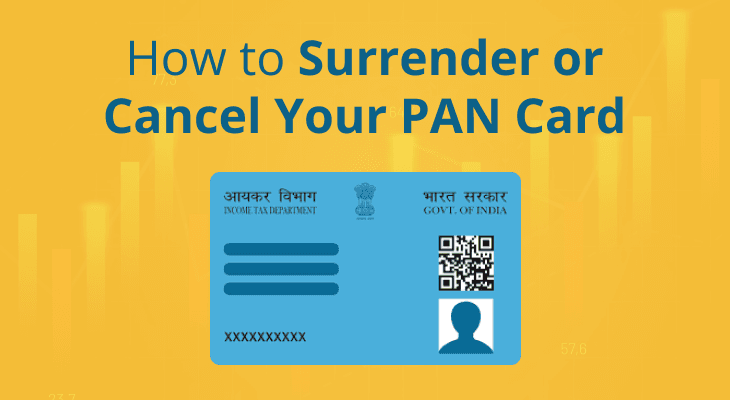
How to Surrender or Cancel Your PAN Card?
A Permanent Account Number (PAN) is a unique, 10-digit alphanumeric identifier assigned to Indian taxpayers. PAN cards are essential for financial transactions and tax filing in India, but each person or entity should hold only one PAN card. In certain cases, you may need to surrender or cancel a PAN card. This article explains the reasons, processes, and important considerations for PAN card cancellation, both online and offline.
Reasons for PAN Card Surrender or Cancellation
PAN card cancellation or surrender may be necessary in various situations, such as:
- Relocation Outside India: If you are permanently relocating outside India, you may choose to surrender your PAN.
- Duplicate PAN Cards: If the Income Tax Department mistakenly issues multiple PAN cards, you’ll need to cancel the duplicate cards.
- Errors on the Card: Any error in the details on your PAN card may require you to surrender the incorrect card.
- Deceased Cardholder: A family member can apply to cancel the PAN card of a deceased person.
- Closure of Business: When a company, LLP, or partnership is dissolved, an authorized representative can apply to cancel its PAN.
Consequences of Having Two PAN Cards
The Income Tax Act, 1961, mandates that an individual or entity should hold only one PAN. Holding multiple PAN cards can lead to the following consequences:
1. Financial Penalty: Under Section 272B of the Act, a fine of ₹10,000 may be imposed for possessing more than one PAN.
2. Legal Obligations: Only one PAN can be linked to an Aadhaar card and used in financial transactions. Using multiple PANs may result in legal issues.
3. Tax Filing and Documentation Issues: Duplicate PANs can complicate financial records and tax filings, leading to unnecessary delays and errors.
How to Surrender PAN Card Online
If you’re looking to cancel a PAN card online, follow these steps:
1. Visit the Protean Website: Go to the official Protean website.
2. Select the Application Type: Choose “Changes or Correction in existing PAN data/Reprint of PAN card” and select the relevant category.
3. Fill in Details: Enter the necessary information on the PAN card surrender form accurately.
4. Receive Token Number: Upon submission, you’ll receive a unique token number via email. Keep this for reference.
5. Proceed with PAN Application Form: Click “Continue with PAN Application Form.”
6. Upload Documents: Select your document submission mode, fill in personal details, and upload proof of identity, date of birth, and address.
7. Identify PANs to Cancel: Check the box indicating additional PANs to surrender and complete the form.
8. Make Payment: After submission, complete the payment process using a credit/debit card, demand draft, or internet banking.
9. Receive Acknowledgement: An acknowledgment slip will be generated. Print it and send a physical copy of the PAN surrender form, signed and with supporting documents, to the specified Protean address if required.
How to Surrender PAN Card Offline
You can also surrender a PAN card offline through one of two methods:
Method 1: Submit at PAN Centre
1. Visit the nearest PAN centre and collect the ‘Request for New PAN Card’ or ‘PAN Correction’ form.
2. Fill out the form, listing the PAN(s) to be surrendered under item number 11.
3. Submit the form along with required identity, address, and date of birth proofs.
4. Upon submission, you’ll receive an acknowledgment slip.
Method 2: Write to Assessing Officer
1. Draft a surrender letter addressed to the area’s Assessing Officer, providing details such as your name, address, and the PAN to be surrendered.
2. Submit the letter along with photocopies of your PAN card and identification documents.
3. After submission, retain the acknowledgment letter from the officer as proof.
PAN Card Cancellation Status Check
You can check the status of your PAN card surrender application by following these steps:
1. Visit the Income Tax e-filing portal.
2. Go to ‘Quick Links’ and select ‘Verify PAN Status.’
3. Enter your PAN number, name, date of birth, and registered mobile number.
4. Complete OTP verification.
5. View your PAN cancellation status on the screen.
Things to Consider Before Surrendering or Cancelling PAN Card
Before proceeding with PAN card cancellation, keep the following in mind:
- Reason for Cancellation: Ensure you have a valid reason, such as relocation, a duplicate PAN, or errors in details.
- Verification of Documents: Prepare identity, address, and date of birth proof along with the PAN card copy.
- Choice of Process: Decide whether to surrender online or offline based on your accessibility and convenience.
- Guideline Compliance: Follow guidelines to avoid application errors.
- Notification of Change: After cancellation, update your records with relevant institutions (banks, employers, etc.).
- Maintain Copies: Retain copies of documents and receipts as proof of surrender.
FAQ
Can I surrender my PAN card online?
Yes, you can surrender a PAN card online through the Protean website by following a structured online process.
Can I surrender my PAN card and get a new one?
No, PAN is unique and cannot be replaced unless re-issued for reasons such as damage or loss.
Should I surrender my PAN card and apply for a new one if I relocate within India?
No, a change in address within India doesn’t require PAN surrender; you can update your PAN details online.
How long will it take for a PAN card to be deactivated?
Deactivation can take up to 15–30 working days after submission, depending on the mode and verification.
Surrendering or canceling a PAN card is a straightforward process as long as you follow the correct steps and adhere to guidelines.


