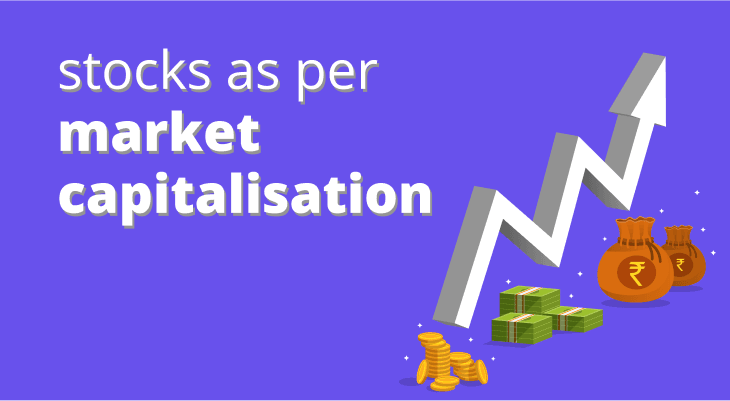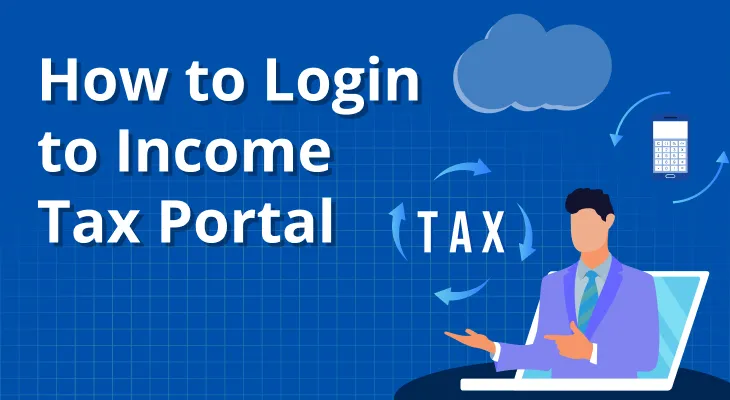
Table of content
Income Tax Login
It is the duty and responsibility of each Indian taxpayer to understand and manage their income tax liabilities. To make this process easier in the digital age, the Income Tax Department of India has created the Income Tax Login portal. This online platform is designed to simplify the complex task of filing your income tax. In this article, we'll guide you through using the Income Tax Login portal effectively, ensuring a smooth experience when filing your income tax returns.
Essential steps before registering on the Income Tax login portal
Before getting into the specifics of income tax filing via the online portal, it's important to ensure you have the necessary elements in place. These prerequisites will set the stage for a successful income tax filing journey. Let's break them down in a listicle format:
Valid PAN (Permanent Account Number)
Possess a valid PAN registered with the Income Tax Department. Your PAN is your unique identifier and is crucial for income tax-related activities.
Email Address
Keep a valid email address for communication and verification purposes.
Mobile Number
Have an active mobile number, as you may receive OTPs and important updates on it.
Reliable Internet Connection
Make sure you have access to a stable and reliable Internet connection to access the portal.
Registration process on the Income Tax portal
Registering on the Income Tax portal is the crucial initial step for efficient income tax filing. The process is user-friendly and straightforward. Here's a breakdown of the steps:
Access The Portal
Open the official Income Tax e-filing portal.
Click On 'Register’
This option can usually be found on the portal's homepage.
Select Your User Type
Input your PAN within the "Register as a Taxpayer" section and select "Validate". If the PAN is either already registered or if it's invalid, an error message will appear.
Enter Essential Information
Fill in important details such as your name, date of birth, gender, and other required information.
Enter Contact Details
Share a valid email address and mobile number. These details are essential for future communication and verification purposes.
Input The OTPs
Two distinct OTPs are sent to the primary mobile number and email ID. Input the individual 6-digit OTPs received on either your mobile number or registered email ID, then proceed by clicking the Continue button.
Complete The Registration
Verify the accuracy of the provided information and click 'Submit'. You will receive an OTP on your registered mobile number or email for verification.
Create A Strong Password
On the Set Password page, craft a strong password. Enter your personalised message and click Register.
Activate Your Account
Input the OTP to activate your account. With this, your registration process is successfully accomplished.
How to login to the Income Tax portal for effortless e-filing
Having successfully completed your registration, logging into the Income Tax portal becomes a breeze. Follow these steps to access your account:
Access The Portal
Open your web browser and visit the official income Tax e-filing portal.
Click 'Login'
Click the 'Login' button and input your PAN in the Enter User ID textbox and then proceed by clicking the Continue button.
Input Your Credentials
Confirm your Secure Access Message and enter your user ID (created during registration) and password.
Pay Attention To Security Advisory
Take note of any security advisory provided. It is mandatory to adhere to the security practices.
Access Your Dashboard
You are logged in and will now be taken to your dashboard.
Income Tax portal login through your Bank's NetBanking portal
Here’s a step-by-step guide:
Step 1
Visit the e-filing portal's homepage and click on the "Login" option. If you prefer the added security via Net Banking, input your user ID and password. On the "Higher Security Options" page, select "Through Net Banking" and proceed to Step 3.
Step 2
If you didn't choose e-Filing Vault Higher Security, scroll down. Find "Other Ways to Access Your Account" at the bottom. Pick "Net Banking."
Step 3
Select your bank from the list and click "Next."
Step 4
Take time to read and understand the disclaimer before clicking the "Continue" button.
Step 5
Enter your Net Banking user ID and password to access your account.
Step 6
After successful login, navigate to the bank's website. There, find the e-filing portal link. Click it to access the e-filing Dashboard for managing your income tax matters.
Resetting your income Tax e-filing login password
In case you can't access your income Tax e-filing account due to a forgotten password, follow these steps to reset it:
Open the login page of the income Tax e-Filing portal. Input your User ID (your PAN) and tap "Continue".
On the Login page, select the "Secure Access Message, Password" option, and then click on the 'Forgot Password' link.
On the next page, enter your user ID in the provided "Enter User ID" box. Then, click the "Continue" button.
Proceed to reset your income tax e-filing ID password using any of the four available methods:
Answering the secret question
Uploading your DSC (Digital Signature Certificate)
Utilising OTP (One-Time Password)
Using Aadhaar OTP
Provide the relevant OTP or upload the necessary file.
Create a new password that meets the recommended guidelines for password strength.
After completing the above steps, return to the login page. You can now use your newly set password to access your account.
Conclusion
The era of technology has brought significant changes to how we handle different parts of our lives, including filing income tax. The Income Tax Login portal showcases this transformation, making income tax filing more accessible and user-friendly. By adhering to the steps detailed in this guide, you can seamlessly manoeuvre through the process of submitting your income tax returns. From the initial registration to the subsequent login, the portal streamlines the entire procedure, guaranteeing that your financial obligations are fulfilled effortlessly.
Embrace the advancements of the digital era by making use of the Income Tax Login portal for smoother income tax filing. Your engaged involvement in filing taxes accurately and on time not only ensures your financial stability but also contributes to the advancement of our entire nation.
FAQ
Is filing income tax returns mandatory for everyone?
Filing income tax returns is mandatory for individuals whose total income surpasses a specific threshold set by the government. It’s a good practice for all individuals, regardless of income, to file returns for record-keeping and compliance with tax laws.
Can I file income tax returns for previous years?
Yes, you can file income tax returns for previous years within the specified time limit by submitting a belated return. However, late filing may incur penalties.
What happens if I miss the income tax filing deadline?
Missing the deadline can lead to penalties and interest on the unpaid tax amount. It's crucial to file your returns on time.
How can I rectify errors in my filed ITR?
If you discover errors in your filed ITR after submission, you can rectify them by filing a revised return within the designated time frame. Use the Income Tax portal to submit a corrected ITR form with accurate information.
Can I verify the status of my submitted income tax return?
Absolutely, you can verify the status of your filed return on the Income Tax portal. This feature ensures that your return has been successfully processed.