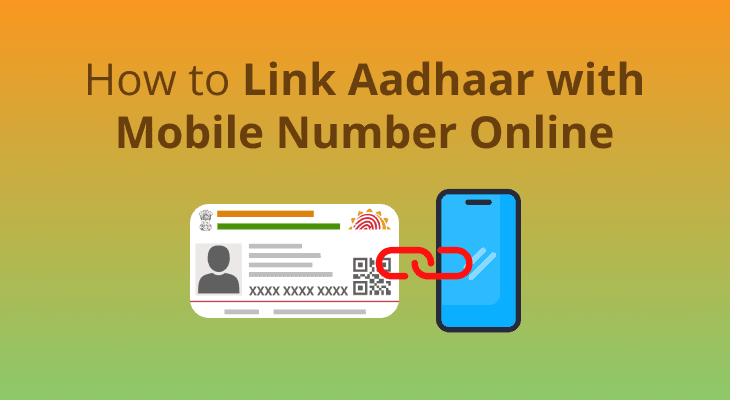
Table of content
- How to Link a Phone Number to Aadhaar for New Users?
- How to Link an Aadhaar with Mobile Number Online
- How to Link Aadhaar Card with Mobile Number Offline
- Documents Required to Link Mobile Number with Aadhaar
- Aadhaar Mobile Number Linking Fee Details
- Benefits of Linking Aadhaar Card with Mobile Number
How to Link Aadhaar with Mobile Number Online
Linking your Aadhaar card to your mobile number is essential in order to access the various services provided by the Unique Identification Authority of India (UIDAI). Whether you need to unlock your biometrics, retrieve a misplaced Aadhaar card, or use other Aadhaar-related services, having your mobile number linked to your Aadhaar is important. Let us show you how to link your Aadhaar with your mobile number (in both online and offline modes). We will also discuss the documentation required, costs involved, and advantages of this linkage.
How to Link a Phone Number to Aadhaar for New Users?
For new users, linking an Aadhaar number to a SIM card is relatively straightforward. This step is required to access several services that need OTP (One-Time Password) authentication to ensure the protection of your personal information. Here's how you can accomplish it:
- Visit the Nearest Retailer: Go to your nearest mobile network retailer or your telecom provider's official store.
- Provide Aadhaar Details: Share your Aadhaar card information with the store.
- Biometric Verification: The store will use biometric equipment to confirm your fingerprints.
- Receive OTP: You will receive an OTP on your mobile number.
- Enter OTP: Provide the OTP to the retailer to finish the verification process.
- Confirmation: Once the verification is complete, your Aadhaar number will be linked to your new SIM card.
How to Link an Aadhaar with Mobile Number Online
Linking your Aadhaar card to your mobile phone online is easy and can be done from the comfort of your home. Here are step-by-step instructions:
- Open the Official Portal: Open a web browser and go to the official Indian Postal Service webpage.
- Fill in the Required Information: Please provide your name, mobile number, address, email address, and other information.
- Select Service: From the drop-down menu, choose ‘IPPB-Aadhaar Service’ and then select ‘UIDAI-Mobile/Email to Aadhaar Linking/Update’.
- Request OTP: Select the 'Request OTP' option. An OTP will be issued to your mobile number.
- Enter OTP: Fill in the OTP on the following screen and click 'Confirm Service Request'.
- Receive Reference Number: Your application will be assigned a Reference Number, which will allow you to track its status.
- Verification: An officer will come to your home and use mobile biometric equipment to verify your information.
- Completion: After verification, the linking process will be completed. Please keep in mind that this service incurs a cost.
How to Link Aadhaar Card with Mobile Number Offline
For those who prefer offline methods, you can link your Aadhaar card to your mobile number at an Aadhaar Enrolment Centre or by making an appointment at the nearby post office.
At Aadhaar Enrolment Centre
- Locate Centre: To find the nearest Aadhaar Enrolment Centre, go to the UIDAI website or use the mAadhaar app.
- Fill Correction Form: Collect and fill out the Aadhaar Correction Form using your current mobile number.
- Submit Form and Biometrics: Complete the form and give your biometrics for verification.
- Receive Acknowledgement: You will receive an acknowledgement receipt along with an Update Request Number (URN) to track the status.
- Verification and Completion: Once verified, your mobile number will be connected to your Aadhaar.
Documents Required to Link Mobile Number with Aadhaar
- Self-Attested Copy of Aadhaar Card: Make sure you have a photocopy of your Aadhaar card that has been self-attested. This copy will be used to validate your identity and link your mobile number.
- Photograph: Take a current passport-sized picture. This may be necessary for updating or linking your mobile number to your Aadhaar, depending on the verification procedure at the enrollment centre.
- Identity Proof: While your Aadhaar card is your primary form of identification, it is recommended that you carry additional government-issued ID evidence, such as a passport or driver's licence. This is useful in case of any further verification requirements.
- Proof of Address: Carry a utility bill or bank statement to show your current residential address. This is important for updating your information as needed during the linking process.
Aadhaar Mobile Number Linking Fee Details
When linking your Aadhaar card to your mobile number, it is crucial to understand the costs involved. Although linking your Aadhaar during enrolment is free, there is a nominal fee if you want to link, or change, your registered mobile number later. The price is ₹50 (including GST). It is a one-time fee, so if you change numerous fields at once, you will not pay additional fees. This cost ensures that UIDAI securely updates and maintains your Aadhaar data, allowing you to access numerous Aadhaar-related services that need an OTP verification sent to your registered mobile number.
Benefits of Linking Aadhaar Card with Mobile Number
Linking your Aadhaar card to your mobile offers various benefits, including improved security and accessibility of your personal information:
- Access to Aadhaar Services: You have access to a variety of Aadhaar-related services, including biometric locking and unlocking and downloading e-Aadhaar copies.
- Self-Service Update Portal (SSUP): Using your linked mobile number, you can update your Aadhaar data online using the SSUP.
- mAadhaar App: The app allows you to carry your Aadhaar on your phone and access services via OTPs provided to your registered mobile number.
- Online Transactions: Many online services need OTP authentication, which is sent to your linked mobile number, providing an additional degree of protection.
- e-Aadhaar Download: To download your Aadhaar card online, you must get an OTP to your registered mobile number.
- Enhanced Protection: OTPs give a further level of protection to Aadhaar-linked transactions, making sure that only you can access and use your Aadhaar services.
Conclusion
Linking your Aadhaar with your mobile number is an essential step in gaining access to all of UIDAI's services. Whether you do it online or offline, the process is simple and keeps your personal information secure and accessible. By following the directions mentioned in this blog, you can smoothly link your Aadhaar to your mobile number and enjoy all the advantages that come with it.
Learn more valuable insights on managing your Aadhaar and financial details with m.Stock
FAQ
How much time will it take for my mobile number to be linked with my Aadhaar?
After verification, the linking process might take up to 10 working days. After the linking is completed, you will receive a confirmation message to your registered number.
How will I know if my mobile number is linked to my Aadhaar card?
To see if your number is connected to your Aadhaar card, go to the UIDAI website. Proceed to the 'Verify Email/Mobile Number' section of Aadhaar Services. Enter your Aadhaar number, mobile number, and the OTP you received. After validating the OTP, you will see the status of your mobile number's linkage.
Is there any fee for linking Aadhaar and Mobile number?
Yes, there is a cost for linking or updating your number with Aadhaar. It costs ₹ 50 (including GST). This cost applies each time you update your mobile number linked to Aadhaar.
Can I link multiple mobile numbers to my Aadhaar?
You can only link one phone number to your Aadhaar card. The system only enables one active mobile number to be linked to each Aadhaar.
Do I need to give additional documentation to link my mobile number to Aadhaar?
No, all you need to submit is a self-attested copy of your Aadhaar card. This method does not require any further documents, such as confirmation of address or identification.
What should I do if I don't get the OTP during the linking process?
If you do not get the OTP, make sure your number is active and in the network coverage area. Also, make sure your phone is not in DND (Do Not Disturb) mode. If the issue continues, you can seek assistance at an Aadhaar Enrolment Centre.
How can I link my mobile number with Aadhaar if I am outside India?
Linking your phone number to Aadhaar involves biometric verification, which can only be done in India. If you are not in India, you will have to wait till you return to finish this process.
What if I change my mobile number after linking it with Aadhaar?
If you change your mobile number after linking it to Aadhaar, you must update the new number in your Aadhaar details. This can be done online using the Self-Service Update Portal (SSUP) or at an Aadhaar Enrolment Centre.
Is it mandatory to link my mobile number with Aadhaar?
While linking your mobile number to Aadhaar is not required by law, it is vital if you want to use numerous Aadhaar-related services and benefits. These include OTP-based authentication, e-Aadhaar download, and more.
Can I unlink my mobile number from Aadhaar?
No, once your number has been linked to Aadhaar, it cannot be unlinked. You can, however, change the number if required. Keep in mind that the previous number will no longer be valid for Aadhaar services.


