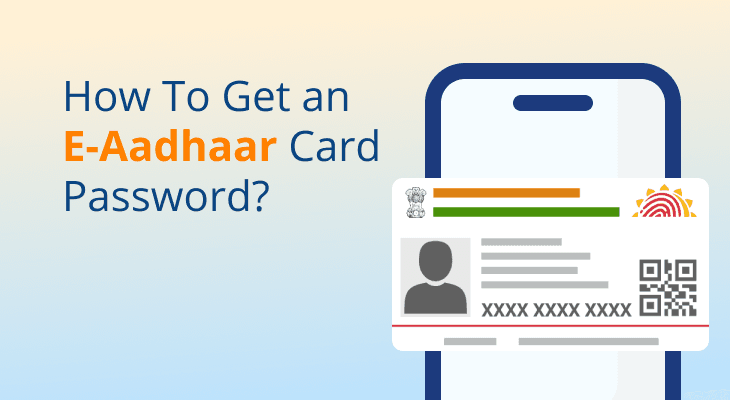
How To Get an E-Aadhaar Card Password?
The Aadhaar card is one of the most important identity documents in India, issued by the Unique Identification Authority of India (UIDAI). With the growing digitalization, the e-Aadhaar has become a convenient alternative to the physical Aadhaar card. However, to ensure security, the downloaded e-Aadhaar PDF is password-protected. In this article, we will explore what an e-Aadhaar is, why it requires a password, and how you can access it hassle-free by securely downloading your e-Aadhaar card
What Is an E-Aadhaar?
An e-Aadhaar is an electronic version of the Aadhaar card, available in PDF format and digitally signed by UIDAI. It holds the same validity as the physical Aadhaar card and can be used as a proof of identity anywhere in India. The e-Aadhaar is accessible via the UIDAI website or the mAadhaar mobile application. It can be downloaded anytime using Aadhaar number, enrolment ID, or Virtual ID.
What Is an E-Aadhaar Password?
The password of an e-Aadhaar card is an 8-character alphanumeric code that is required to open the downloaded Aadhaar PDF. This password format is:
- First four letters of your name (in uppercase) as mentioned in Aadhaar.
- Your year of birth in YYYY format.
- If your name is less than four letters long, enter the entire name in uppercase letters, followed by your birth year.
For example, if your name is Rajesh Kumar and your birth year is 1990, your password for opening Aadhaar will be RAJE1990.
Why Is an E-Aadhaar Card Password Required?
The password of e-Aadhaar ensures the confidentiality of your Aadhaar details and protects against unauthorised access. Since e-Aadhaar contains sensitive personal information, UIDAI has implemented this password-based encryption to enhance security. The password acts as a safeguard, preventing unauthorised access and reducing the risk of misuse or identity theft. UIDAI mandates password protection for e-Aadhaar downloads to ensure data privacy and prevent breaches.
How To Open an E-Aadhaar Card PDF After Downloading?
Follow these simple steps to access your e-Aadhaar PDF:
- Download the e-Aadhaar from the UIDAI website
- Locate the downloaded PDF file on your device.
- Double-click the file to open it in a PDF reader.
- Enter the password for opening Aadhaar, which is a combination of the first four uppercase letters of your name and your birth year.
- Click OK, and your e-Aadhaar will be unlocked for viewing or printing.
- Once you enter the correct password, your e-Aadhaar PDF is unlocked, you can then review your demographic details, photograph, and other essential information present on your Aadhaar card.
Benefits of an E-Aadhaar Card
The e-Aadhaar card comes with multiple advantages:
- It’s Easily Accessible – You can download it anytime, anywhere.
- It’s Secure and Password-Protected – Keeps your details confidential.
- It’s legally Valid – It holds the same legitimacy as the physical Aadhaar card. You can also get a printout of it or access the information online in case if your Aadhaar card is misplaced or stolen.
- It’s paperless – No need to carry a physical copy. You may view your Aadhaar data without needing to carry and present it if ever required to do so for official purpose
- Avail Quick Verification – It can be used for online identity verification instantly.
What If You Forget Your E-Aadhaar Card PDF Password?
If you cannot recall the password of e-Aadhaar card, follow these steps to retrieve it:
- Check your Aadhaar card for your exact name spelling.
- Use the first four letters of your name (in uppercase).
- Enter your birth year (YYYY format).
- If you are still unable to open the file, verify the spelling in your Aadhaar database and try again.
Thus, the e-Aadhaar password is an essential security feature to protect your personal information. By understanding how to generate and use the password to open e-Aadhaar, you can access your digital identity hassle-free. Make sure to store your Aadhaar details securely and use your e-Aadhaar for various online and offline verifications effortlessly.
FAQ
Is e-Aadhaar equally valid like a physical copy of Aadhaar Card?
Yes, as per UIDAI, the e-Aadhaar is legally equivalent to a physical Aadhaar card. It is digitally signed and can be used for identity verification.
Do I have to pay a fee to download the e-Aadhaar?
No, downloading e-Aadhaar is free of cost from the UIDAI website.
Is masked Aadhaar password protected?
Yes, a masked Aadhaar (which hides the first eight digits of your Aadhaar number) is also password-protected, just like the regular e-Aadhaar.


