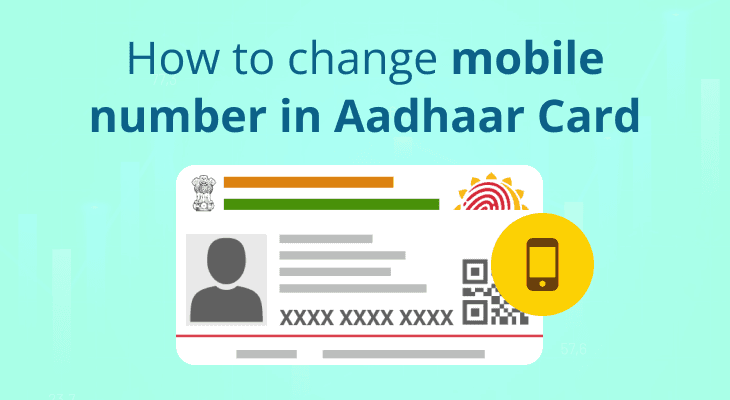
How To Change Mobile Number in Aadhaar Card Online
Having your mobile number linked to your Aadhaar card is essential for accessing a range of online services and verifying your identity. Whether your mobile number has changed or is inactive, updating your Aadhaar-linked number is important to keep your records current with the UIDAI. However, the UIDAI has discontinued the option for online updates of mobile numbers on Aadhaar, meaning that all updates must now be completed offline. Here’s a comprehensive guide on how to change your mobile number in your Aadhaar card and why linking is essential.
How to Change Mobile Number in Aadhaar Card
If you need to change your mobile number in Aadhaar, you’ll need to visit an Aadhaar Enrolment Center. Here’s how to complete the process step-by-step:
1. Visit the Nearest Aadhaar Enrolment Center: Find your closest Aadhaar Enrolment Center through the UIDAI website.
2. Fill Out the Update Form: Request the ‘Aadhaar Update/Correction Form’ and fill it out with your current and updated details.
3. Biometric Verification: You’ll need to authenticate your identity with a biometric scan.
4. Submit the Form: Hand over the form to the executive at the center along with a service fee of Rs 50.
5. Receive an Acknowledgement Slip: You’ll be given a slip with an Update Request Number (URN), which you can use to track your request online.
6. Update Completion: Within 90 days, the new mobile number will be linked to your Aadhaar record.
Online Check: Aadhaar Card Mobile Number Linking Status
Once you’ve submitted your update request, you can easily check the status online. Here’s how:
1. Visit the UIDAI website and select ‘Check Aadhaar Update Status’ or directly go there via this link https://myaadhaar.uidai.gov.in/CheckAadhaarStatus
2. Enter the URN provided on your acknowledgement slip.
3. Input the CAPTCHA to verify.
4. Check your update status to see if your mobile number has been successfully changed.
How to Verify Aadhaar Card Linked with Mobile Number
There are two ways to confirm whether your mobile number is linked to your Aadhaar card:
Method 1: Using UIDAI’s ‘Verify Aadhaar Number’ Tool
1. Visit the UIDAI website, then click on ‘Aadhaar Services’ and select ‘Verify an Aadhaar Number.’
2. Enter your Aadhaar number and CAPTCHA code.
3. Select ‘Proceed and Verify Aadhaar’ to see if your mobile number is linked.
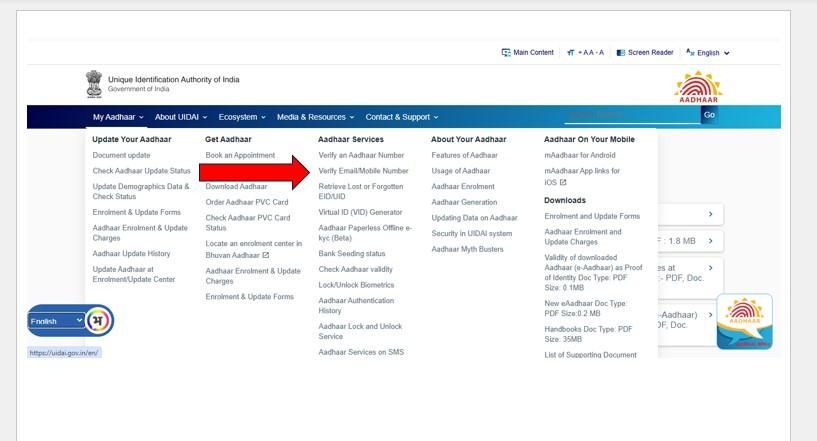
Method 2: Verify Mobile Number with UIDAI
1. Go to UIDAI’s ‘Verify Email/Mobile Number’ section.
2. Select ‘Verify Mobile Number’ and enter your Aadhaar number, mobile number, and CAPTCHA code.
3. After selecting ‘Verify OTP,’ enter the OTP sent to your mobile to confirm the linking of your Aadhaar.
The same image below can be referred to for both methods.
Results of Not Linking Mobile Number with Aadhaar Card
If your mobile number is not linked to your Aadhaar card, you won’t be able to use various Aadhaar-based online services, including:
- mAadhaar App: This app allows you to carry your Aadhaar digitally.
- Online Aadhaar Services: Accessing your Aadhaar profile or making corrections online requires a linked mobile number.
- EPF Services: To make EPF claims and withdrawals online, linking your Aadhaar is essential.
- PAN Card Applications: Aadhaar-linked mobile numbers are mandatory for online PAN applications.
- Digital Locker: Access to DigiLocker requires Aadhaar-based verification.
- Mobile Re-verification: Telecom companies use Aadhaar for re-verifying mobile numbers.
- Mutual Fund Linking: Aadhaar number is required to link mutual funds for KYC and other verification processes.
Without a linked mobile number, accessing these essential services will be challenging, making it crucial to keep your Aadhaar record updated.
FAQ
What fields can I update on my Aadhaar Card?
You can update key details such as your name, address, date of birth, gender, and mobile number. For biometric data and certain demographic information, updates must be completed offline at an Aadhaar Enrolment Center.
Can I update my Aadhaar card information online without linking my mobile number?
No, to update your information online, you must have your mobile number linked to Aadhaar. The OTP verification process for online updates requires a linked number.
How many mobile numbers can I link with my Aadhaar?
Currently, UIDAI allows linking only one mobile number per Aadhaar card. If you wish to change the linked mobile number, you must update it at an Aadhaar Enrolment Center.
By following these steps and ensuring your mobile number is linked, you’ll maintain seamless access to a wide range of essential Aadhaar-based services.


