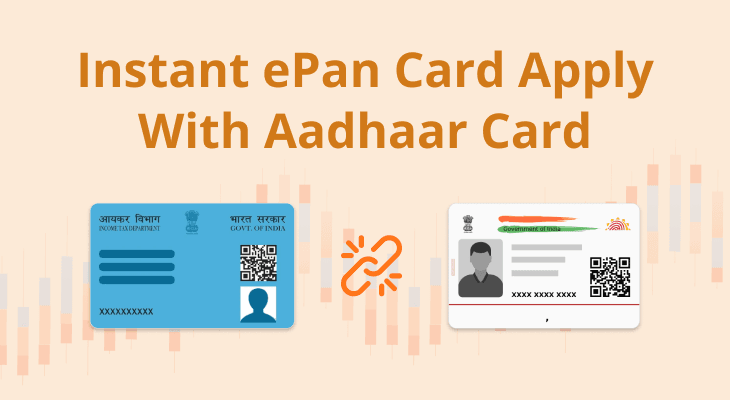
Instant e-Pan Card Application With Aadhaar Card
In India, the Permanent Account Number (PAN) is a necessary document that is used for numerous financial and identity verifications. Previously, acquiring a PAN card was a cumbersome process that entailed submitting a paper application and waiting for processing. The Income Tax Department has simplified the application procedure now, allowing you to apply for an immediate e-PAN card using your Aadhaar card. Let us explore the prerequisites, eligibility, application process, and other essential details of acquiring an instant e-PAN using Aadhaar.
Prerequisites for Instant PAN
To apply for an instant e-PAN using your Aadhaar card, you must have the following:
- Valid Aadhaar Card: Your Aadhaar must be linked to your mobile number.
- Registered Mobile Number: The phone number linked to Aadhaar will be used for OTP verification.
- Internet Access: Since the whole process is online, you will need access to the internet to complete the application.
e-PAN Eligibility Requirements
To apply for an instant e-PAN, you must fulfil the following criteria:
- Valid Aadhaar: You must have an Aadhaar card linked to your phone number.
- No Existing PAN: There should be no existing PAN card linked to your Aadhaar.
- Accurate Details: Your Aadhaar information, including your name, date of birth, and photograph, must be correct and consistent with the information supplied during the application process.
- Age: You must be of legal age, which means you cannot be a minor, at the time of application.
- Not a Representative Assessee: You should not be a 'Representative Assessee' under Section 160 of the Income Tax Act.
Steps to Obtain an Instant e-PAN Through Aadhaar
Here's a step-by-step process for applying for an instant e-PAN through an Aadhaar card:
Step 1: Open the Income Tax Department e-Filing Portal
Launch your web browser and navigate to the official Income Tax Department website.
Step 2: Look for the 'Instant e-PAN' Option
Find the 'Quick Links' on the webpage. This section contains the option for 'Instant e-PAN.' Click on the button.
Step 3: Choose the Relevant Option
The e-filing web portal has two options under the 'Instant PAN through Aadhaar': 'Check Status/Download PAN' and 'Get New e-PAN'.
Step 4: Get New PAN
If you are applying for a new PAN card for the first time, choose 'Get New e-PAN'.
Step 5: Enter Your Aadhaar Details
You will be redirected to a new webpage. Enter your 12-digit Aadhaar number into the designated space.
Step 6: Validate Your Aadhaar
After entering your Aadhaar number, tick the box to indicate that you agree to the terms and conditions. Click the 'Continue' button. The system will extract your Aadhaar information.
Step 7: Verify Using OTP
An OTP (One-Time Password) will be delivered to the mobile number you registered with Aadhaar. Enter the OTP into the designated space on the page, then click 'Validate Aadhaar OTP and Continue.'
Step 8: Review and Submit the Application
Once the OTP is authenticated, you will be able to review your pre-filled Aadhaar information. Make sure all of the information is correct. If everything seems good, click the 'Submit' button to finish your instant e-PAN application.
Fees for Instant PAN Card through Aadhaar
The quick e-PAN card is provided free of charge. You do not have to pay any fees to apply for an immediate e-PAN using your Aadhaar card. The Income Tax Department provides this service to speed up processing and minimise paperwork.
Essential Documents for Instant PAN Application
To apply for a quick e-PAN with Aadhaar, all you need is your Aadhaar card. This is the main document required. Ensure that your Aadhaar card information is correct and that your mobile phone is linked to it.
Checking Your Instant PAN Application Status
After completing your application, you may check the status of your instant PAN card by following the instructions below:
Step 1: Open the Income Tax Department e-Filing Portal
Visit the official website of the Income Tax Department.
Step 2: Locate the 'Instant e-PAN' option
Go to the 'Quick Links' and choose 'Instant e-PAN'.
Step 3: Click on 'Check Status/Download PAN'
Click on the 'Check Status/Download PAN' button.
Step 4: Enter Your Aadhaar Details
Enter your Aadhaar number and captcha code in the specified boxes. Click the 'Submit' button.
Step 5: Validate Your Request
Enter the OTP sent to your registered phone within the time limit. To go to the next page, click the 'Continue' button after selecting the checkbox.
Step 6: Check Status
You will be redirected to a new website where you can check the status of your PAN allocation request. If the PAN allocation is successful, you will receive a PDF link within 10 minutes to download your PAN file.
Step 7: Download e-PAN
If you have been issued a PAN, follow the on-screen instructions to get the PDF copy. The e-PAN will include a QR code with your demographic information and may be used for most scenarios that need a physical PAN card.
Conclusion
Getting an instant e-PAN through Aadhaar is a fast and simple method to receive your PAN card. The entire procedure can be done online in minutes, eliminating the need for paper documents and extended wait periods. Remember that this approach is only relevant if you do not already have a PAN card and your Aadhaar information is correct and up to date.
FAQ
Can I get a physical copy of my quick e-PAN card?
Yes, you may obtain a hard copy of the instant e-PAN card. While the instant e-PAN card is issued electronically (PDF), it may be downloaded and printed. If you require a physical card, you can apply for a reprint of the PAN card through the NSDL or UTIITSL website for an additional charge.
What should I do if there is a mistake in my e-PAN card?
If there is an error on your e-PAN card, you may fix it by filing a PAN card rectification application via the NSDL or UTIITSL websites. To ensure the accuracy of the information, you must supply the relevant supporting documents. After the modifications are accepted, you will receive an updated PAN card.
How long does it take to acquire an instant e-PAN card?
The instant e-PAN card is usually issued within 10 minutes following a successful application submission. You will be given an acknowledgement number, which you may use to follow the status of your application. Once your PAN has been issued, you may get the e-PAN card from the Income Tax Department's e-filing portal.
Is the instant e-PAN card valid for all purposes?
Yes, an instant e-PAN card is useful for all purposes that require a real PAN card. It includes a QR code with your demographic information that can be used for verification. If you prefer an actual card, you can request a reprint through the NSDL or UTIITSL website.
Can minors apply for an instant e-PAN card?
Minors cannot apply for an instant e-PAN card. The facility is only available to those of legal age. Minors must apply for a PAN card via the standard application process, which includes submitting the paper forms and supporting documentation.
Can I apply for an instant e-PAN card if my Aadhaar data has not been updated?
No, you cannot apply for an instant e-PAN card if your Aadhaar data has not been updated. The information on your Aadhaar card must be correct and match what you provided during the application process. If there are any discrepancies, you must correct your Aadhaar data before filing for an instant e-PAN card.
Is the instant e-PAN card issued free of cost?
Yes, an instant e-PAN card is provided free of charge. There are no fees involved in applying for and acquiring an instant PAN card through Aadhaar. This makes it a cost-effective solution for individuals who want a PAN card urgently.
Can NRI (Non-Resident Indian) apply for an instant e-PAN card through Aadhaar?
No, Non-Resident Indians (NRIs) cannot apply for an instant e-PAN card with Aadhaar. The instant e-PAN service is only available to Indian citizens with an Aadhaar card. NRIs will have to go through the usual PAN card application procedure, which may need additional documents and costs.
What if I do not receive the OTP during the instant e-PAN application process?
If you do not get the OTP during your instant e-PAN application process, make sure that your mobile device is properly linked to your Aadhaar card and that you have adequate network coverage. If the problem persists, you may need to contact the UIDAI (Unique Identification Authority of India) to resolve any concerns about your Aadhaar-linked phone number.
Can I update my details on the e-PAN card after it has been issued?
Yes, you may change your information on the e-PAN card once it has been issued. To make changes, file a PAN card rectification application via the NSDL or UTIITSL websites. Provide the necessary supporting documents to verify the correct information, and if accepted, you will get an updated PAN card.


