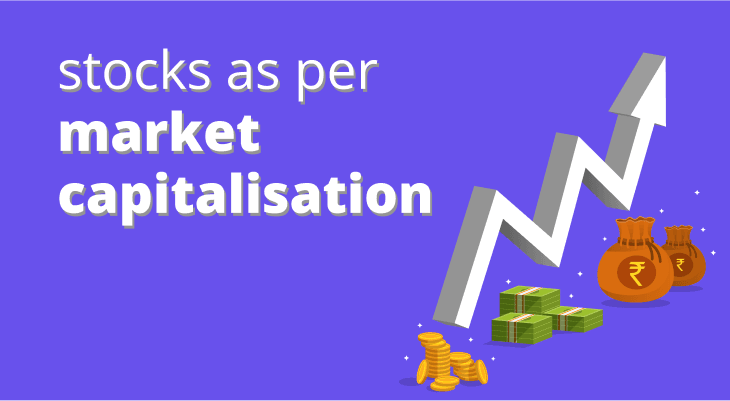What is a segment?
Investors in India have a variety of asset classes to invest in today. From a range of assets that span across segments like popular equities to commodities, derivatives, currencies, and more, the Indian investor is spoiled for choice. Thus, investors in the market are attracted to certain types of investments. No two investors are alike and it is acknowledged that securities and assets of different types attract different kinds of investors and investment goals. Similarly, investors are drawn to securities in different ways and use different strategies to invest.
In the realm of investment, a segment is defined as an asset class, like company stock, in a broad sense. So, when investors talk about a segment in the stock market, they may be referring to shares of companies, indices, mutual funds, or any segments or components related to stock trading and investment.
Since investors are interested in investing in distinct segments in terms of securities they wish to hold in a financial portfolio, they may want to know how to activate certain segments on online apps like the m.Stock app. This blog delves into an in-depth look at segments, how to activate them online, and considerations to note while activating segments online.
Types of segments:
Equities
This includes shares of various companies that are traded in the stock market. In the platform, the buyers and sellers participate in trading publicly listed stocks on the stock exchange. Stock exchanges are a place where stocks are traded. In India, the listed companies are traded in National Stock Exchange (NSE) and Bombay Stock Exchange (BSE).
Mutual Funds
A mutual fund pools money from thousands and lakhs of investors and invests the amount in different assets, including stocks, bonds, gold, and short-term debt. You can invest in direct mutual funds from brokers such as m.Stock at 1% extra return, no commission and select from 5000+ schemes from a single platform. Its user-friendly interface allows anyone to invest and redeem mutual funds easily, whenever they wish.
Derivatives
Derivative is contract-based trading between two or more parties. The price of these contracts is decided based on the value of the underlying assets, such as stocks, bonds, commodities, currencies etc. There are two derivatives available to trade, Futures and Options. A future is a contract where an investor participates in the trading activity at an agreed rate on a future date. On the other hand, in options, the investor has a right, but there is no obligation to execute a trade at a specific price on a given date with m.Stock best-in-class technology. You can trade in derivatives with cutting-edge technological features like advanced fundamental and technical charts.
Commodities
In commodity markets, physical substances, including crude, copper, rubber, energy, or gold, can be purchased and sold on a contract basis. Commodities are a great option to diversify your portfolio from traditional investment options. Moreover, they are not as volatile as the stock market. There are two exchanges in the commodity market, the Multi-Commodity Exchange (MCX) and the National Commodity and Derivatives Exchange of India (NCDEX). You have to enable the segment in your m.Stock account to invest in commodities.
Currencies
It is the place where one currency is changed into another at market rates electronically. Currencies can be traded 24x7 in the markets. Investors can diversify their portfolio and gain from the fluctuating currency rates in the international market. Currencies are traded by multinational companies or high net worth individuals; hence it is a daunting task for the individual investor to enter the forex market, but not anymore because m.Stock offers high leverage to individual investors and can control a large trade with a small account balance.
How do I check which segments are Activated in m.Stock?
You can check the segments that are currently activated on your m.Stock account. Follow these steps:
Step 1
Log in to your mobile application or on the web, and open your profile.
Step 2
Click on the ‘Segment’ to see the activated segments.
Why do we need to activate segments?
By activating different segments on the m.Stock account, you can invest in different asset classes, and it helps you create a diversified portfolio and gain better returns in other market conditions. So if you are looking to explore different investing segments, enable the various segments in your m.Stock’s account.
Documents required to activate segments
When you open a Demat account with m.Stock, you can directly start investing in equity shares and mutual funds, but if you are looking to invest in any other segments, you are required to submit a few documents. Here is a list of documents you will need for the segment activation procedure:
Bank statement for the last six months
Holding statement of your Demat account
Salary slip, if you are a salaried person
Mutual Fund statement
Receipt of fixed deposit in the bank, if you have one
ITR acknowledgement
Form 16
Points to Note While Activating a Segment
The process of how to activate certain segments, for instance how to activate F&O in m.Stock, may be a convenient and quick online process, you must note the following points while considering the activation process:
- The segments mentioned below are available in the following exchanges, for trading:
- Futures & Options are available at the NSE and the BSE.
- Currency trading may be undertaken at the NSE and BSE.
- Mutual funds and equity are the default segments of trading and are activated for every user holding a Demat account.
- Once you have opted for segment activation, the segment gets activated within 2-3 business days.
- Individual account holders can avail of online segment activation, and they can typically do this by clicking on a certain link on their trading or brokerage website.
Conditions for Segment Activation
Certain conditions and criteria have to be met if you wish to activate segments, whether it is a share market segment activation or any other. Furthermore, conditions are based on whether you have an individual account or a non-individual account. Here are the conditions for segment activation:
- Individual Accounts
- If the holdings is less than Rs. 5000 then it is mandatory for account holders to submit financial proof to activate derivative segments.
- Every proof document must be in the name of the account holder.
- Any submitted proof must have the authority concerned’s seal and stamp.
- In case no proof has already been submitted, the account holder will have to submit any of the documents that include the bank account statements of the previous 6 months, a bank passbook with transactions of the last 6 months recorded, the prior month’s salary slip, ITR acknowledgement slip, Form 16A or 16B, or the latest Demat account statement of holdings.
How can I activate segments online?
To activate segments on the m.Stock trading app, all you have to do first is create an account by submitting a few details online. To activate any segment in the stock market, you will have to go through certain defined steps on the m.Stock app and these are detailed below:
- Step 1: Download the m.Stock app and Sign Up
The first thing to do is to download the m.Stock trading app and create an account. After you create an account through a simple step-wise process, you will have a user ID and will have to create a password.
- Step 2: Go to your profile page
Once you have created an account on the app, you can sign in anytime and go straight to your profile page. Assuming you have already created an account and hold assets with the depository participant, you can continue the process of segment activation.
- Step 3: Enter your Phone Number and Get an OTP
You will see a taskbar to enter your phone number. You must enter your number and click on “Get OTP”. You will get an OTP, which you must enter in the field provided.
- Step 4: Click on Segment Activation
Click on “Segment Activation” and you will be redirected to another page where you can activate segments. Choose the segment you want to activate.
- Step 5: Upload Documentation
Now you are required to upload certain documents as proof of your financial status. These include your previous 6-month bank statements, your latest Form 16 A or B, your DP account holding statement, a net worth certificate, your latest ITR acknowledgment slip, your past 3 months' salary slips, etc.
- Step 6: Agree to Trading Segment Terms & Conditions
You must now agree to your trading segment terms and conditions, by ticking a box.
- Step 7: Your Segment Addition Request is Acknowledged
You will be able to view a page that states the receipt of your segment request activation and it will take approximately 2-3 business days to activate the segment. m.Stock will inform you once the process is completed.
FAQ
What is segment activation?
It is a process that allows investors to invest in different asset classes that trade in other exchanges. There are different segments to activate, such as mutual funds, futures and options, currencies, and commodities.
How can you activate a segment in m.Stock?
You can activate the segments by submitting the necessary documents, such as a bank statement of the last six months, a holding statement of your Demat account, a salary slip, a mutual Fund statement, a receipt of a fixed deposit in the bank, ITR acknowledgement and Form 16. The process can be done while creating your Demat account or later whenever you wish to activate a segment.
How long does it take to activate the segment?
Activating the segment takes 24-48 hours, and you shall receive a confirmation mail on your registered email id once the segment is activated.
Do I need a minimum holding in my account to activate the segments?
No, there is no minimum holding required.
Can I deactivate the segment?
Yes, you can deactivate the segment directly on the app or web platform or by reaching out to the broker’s customer support team.
Do I get segment activation confirmation?
You will get a confirmation mail on your registered email ID once the process is completed successfully.