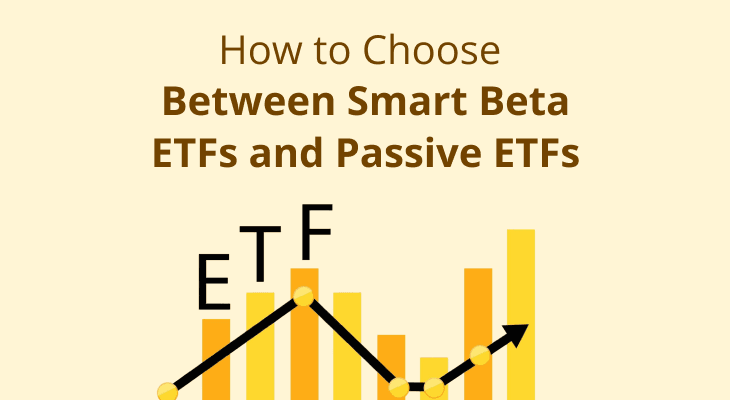Basket Orders
As a trader, timing is everything as even the slightest delay in execution can result in losing out on lucrative opportunities. This is where basket order comes into the picture. A basket order is an order type or a feature which facilitates placing multiple orders in one go. This helps you take timely advantage of market movements, reduces time spent on order execution, and avoids slippages.
In its simplest form, a basket order is like a shopping cart. You don’t add one item in the cart, make its payment and then place another order, correct? You add all the items you wish to buy in the cart at once and then make a combined payment. This is exactly how a basket order works.
How do retail investors use basket trade?
A basket order is useful for both traders and investors. For investors, it's especially useful in tracking stocks for which there are no set indices. For instance, if you are planning to track stocks from the oil sector, you can simply add stocks like Reliance Industries Ltd., MRPL, CPCL etc. in one basket and buy them in one go.
While beneficial for investors, basket order is typically used by option traders to execute multiple legs of a strategy at one go. For instance, assume you are bullish on Nifty and decide to buy the current month Nifty Futures contract. But you also want to hedge your position, so you buy an 18300 PE (put option). Without a basket order, the required margin for this trade will be ₹ 1,08,372. This is because the system doesn’t account for the hedge created by the put option as seen in the below screenshot.
But if you execute the same strategy with a basket order, the system will acknowledge the hedge created by the put option and the required margin reduces to ₹34,659.10 (screenshot below).
This is how basket orders help you avail hedging benefit on your trades.
How To Place Basket Orders?
Placing basket orders allows you to buy or sell multiple securities simultaneously, streamlining your trading process. Here's how to place a basket order in the stock market:
Log In:
Access your trading platform, like m.Stock, and log in with your credentials.
Create a Basket:
Under Menu, click on Tools to find the Basket order function. Click on Create new to create a new basket.
Add Securities:
Add the stocks, bonds, or other securities you wish to include in your basket.
Specify:
the quantity you wish to buy or sell and the order type (market or limit) for each.
Review:
Check the details of your basket, ensuring all information is correct.
Place Order:
Submit the basket order.
Your platform will execute the individual orders as specified.
By using basket orders, you can efficiently manage multiple trades, saving time and potentially reducing transaction costs. Remember to research well and conduct a thorough analysis in order to identify securities to add in your basket.
How To Exit Basket Orders?
Exiting basket orders involves closing out multiple positions simultaneously. Here is a step-by-step guide:
Log In:
Access your trading account on your chosen platform.
Locate the Basket:
Go to the basket orders section and find the basket you wish to exit.
Select Exit Options:
Choose the exit option for each security in the basket, such as selling at market price or setting a limit order.
Review and Confirm:
Double-check your selections and confirm the exit order.
Execute:
Submit the exit order. The platform will process the orders to close your positions as instructed.
Exiting basket orders simplifies managing multiple positions, ensuring you can efficiently close trades when needed.
Advantages of basket orders
Saves time:
Traders can save time using basket orders as multiple orders are placed in one go. So, there is no need to place and execute individual orders. By using basket orders, the time saved on execution can be utilised in analysing the market and discovering market opportunities. Brokers like m.Stock offer basket order facility without any additional costs and you can create up to 25 baskets with a maximum of 20 stocks per basket.
Better clarity and strategising:
Since you can see all legs of your strategy on the same screen, you are in a much better position to evaluate your strategy instead of swapping between multiple tabs and orders.
Hedging benefit:
When you place individual orders, you do not get a hedging benefit and have to pay the entire required margin upfront. But when you hedge your position, you get the benefit of hedging in terms of lower required margin. Consequently, your capital is freed up to be invested elsewhere.
Risks of Basket Orders
While basket orders offer significant advantages like convenience and efficiency, they also come with certain risks that traders must know. Understanding these risks can help you make more informed decisions and manage your trades and risks effectively.
Market Volatility:
Price Fluctuations: During periods of high market volatility, the prices of securities can change rapidly. This can lead to the execution of orders at prices significantly different from those you may have anticipated.
Slippage: The difference between the expected price of a trade and the actual price is known as slippage. In a volatile market, slippage can be more pronounced, affecting the overall cost and profitability of your basket orders.
Liquidity Issues:
Execution Delays: Some securities in your basket may have low trading volumes. This can lead to delays in order execution or even partial fills, where only a portion of your order gets executed as the price might have changed.
Wide Spreads: Low liquidity often results in wider ‘bid-ask’ spreads. This, usually, increases the cost of trading and can potentially reduce your overall returns.
Complexity:
Management Challenges: Handling multiple securities in a single order requires careful planning and monitoring. Without proper management, you might end up with unintended outcomes, such as an imbalanced portfolio or higher-than-expected transaction costs.
System Reliability:
Technical Glitches: The execution of basket orders depends heavily on the trading platform’s technology. Any technical glitches, system outages, or slowdowns can disrupt the execution process, leading to missed opportunities or incorrect order execution.
Cost Considerations:
Transaction Fees: While basket orders can reduce the hassle of placing multiple orders individually, each transaction within the basket might still incur separate fees. These costs can add up, especially if you're trading frequently or dealing with a large number of securities.
Brokerage Charges: Different brokers have varying fee structures for basket orders. Ensure you understand the brokerage charges to avoid unexpected costs. With m.Stock, you don’t have to worry about these charges as you get to trade with Zero Brokerage on delivery, IPO, Mutual Funds etc.
Without careful planning, basket orders might increase your exposure to sectors or asset classes beyond what you had planned for. Regularly reviewing your basket's composition helps align your investments with your overall strategy. Furthermore, relying heavily on basket orders without considering individual security performance can lead to missed opportunities for better returns on specific stocks or securities. By being aware of these potential pitfalls, you can take steps to mitigate them and enhance your overall trading strategy.
Important points to remember about basket orders
Margins:
Since you are dealing with multiple orders, it is important to keep a close eye on the margin requirements. To execute your basket without any hassles, your ‘available margin’ should always be more than the ‘required margin.’
Order types:
You can place both limit and market orders with basket orders. While a market order will get executed immediately, limit order will be executed as and when your desired price level is reached.
Expiry:
With brokers like m.Stock, your created basket remains accessible even after it is executed. So, you do not have to create the same basket every time. Your basket will remain accessible unless you delete it manually.
If you are looking for a platform which offers useful tools like basket orders, then your search ends here at m.Stock. We provide basket orders where you can create as many as 25 baskets, one of the highest in the industry. But that’s not all. With us, you also enjoy brokerage-free equity delivery trading. So, if you are serious about trading, you must open a Demat account with m.Stock because in trading, every minute, and every penny counts.
FAQ
How many baskets can I create with m.Stock?
With m.Stock, you can create as many as 25 baskets with 20 scrips in each basket.
Is there any cost to create or place basket orders?
No, with m.Stock, you can avail basket orders and create baskets free of cost.
What are the main types of basket trades?
In addition to basket trades that involve buying stocks, some baskets are also bought to track currencies and commodities.