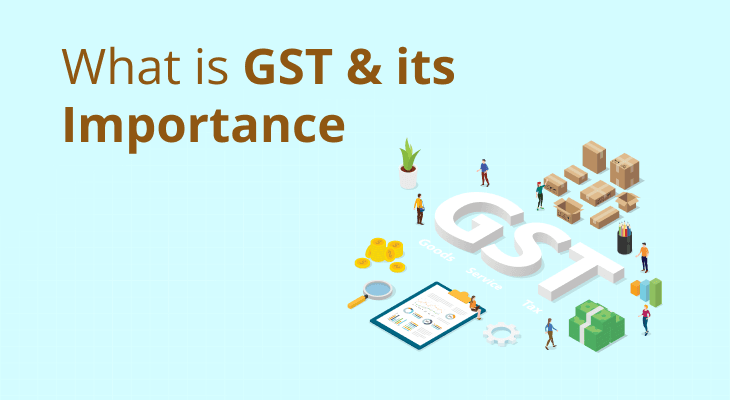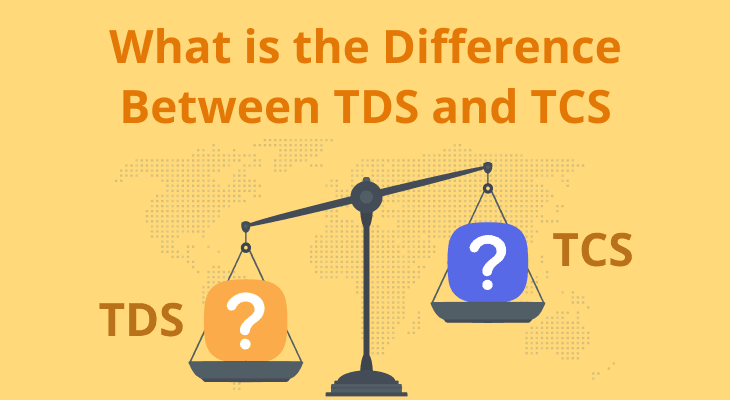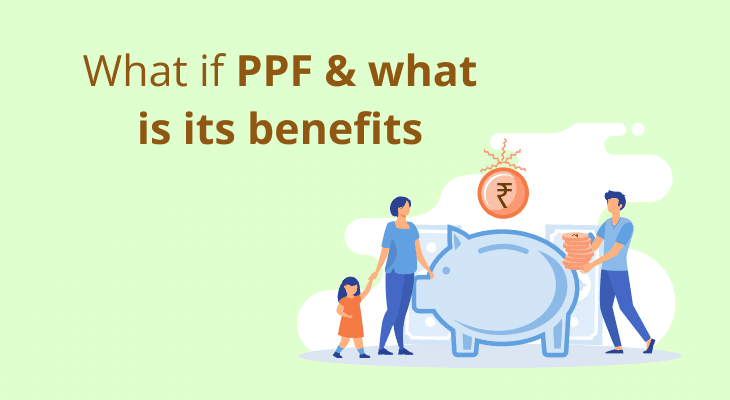How to e-Verify Your Income Tax Return
Filing your Income Tax Return (ITR) is an important duty for all Indian taxpayers. However, just submitting your ITR is not enough. To complete the procedure, you must also validate your ITR within the specified time period. Without this verification, your ITR filing would be considered invalid, which may result in fines and delays in collecting refunds, if applicable. Let's discuss how to file your ITR, how e-verification works, and the different methods for generating the Electronic Verification Code (EVC).
Steps to File Your Income Tax Return
Filing your Income Tax Return (ITR) entails two important steps that every taxpayer in India must complete. Let's split down each of these steps to make the process simpler and manageable:
- e-Filing of ITR: This is the process of submitting your income information to the Income Tax Department using their online site. You may do it yourself or get assistance from a tax expert. It is vital to submit accurate details about your income, deductions, and taxes paid for the fiscal year.
- Verification of ITR: After filing your ITR online, the next step is to validate it. This is important to ensure that the information you've provided is accurate and complete. Verification must be completed within 120 days after submitting your return. If you do not check within this time period, your filing may be ruled invalid.
How to e-Verify Income Tax Return
e-Verification of ITR is an easy and time-saving process. Follow these steps to complete your e-verification:
- Visit the e-filing Portal: Go to the Income Tax Department's e-filing portal (https://www.incometax.gov.in/iec/foportal/ ) and choose “e-Verify Return” under Quick Links.
- Enter Required Details: Enter your PAN number, assessment year, and the acknowledgement number obtained at the time of ITR submission.
- View Return Details: The following page will show the information of your uploaded return. Click on "e-verify" to proceed.
- Generate EVC: There will be several ways to generate an e-verification code (EVC). Select an appropriate method to generate your EVC.
- Enter EVC: Once generated, enter the EVC and click the submit button.
- Confirmation: After successful submission, a "Return successfully e-verified" message and a transaction ID will be shown. Download the confirmation for your records.
Methods to Generate Electronic Verification Code (EVC)
An EVC is a ten-digit alphanumeric code required to e-verify your ITR. Verify your return within 120 days after filing, otherwise, your ITR submission will be invalid. Here are several ways to generate an EVC:
1. Net-Banking
- Log in: Access your Internet banking account.
- Navigate: Look for the income tax filing tab.
- e-Verify: Select the e-verify option to redirect to the Income Tax Department's website.
- Generate EVC: To generate the EVC, click on the "My Account" tab. It will be delivered to your registered mobile number and email address.
- Verify: Use this EVC to e-verify your return.
2. Bank ATM
- Swipe Card: Use your debit card at a bank ATM.
- Generate PIN: Choose “Generate PIN for e-Filing”.
- Receive EVC: The EVC will be sent to your registered mobile number.
- Log in: Choose "e-verify using Bank ATM" on the Income Tax e-filing page.
- Enter EVC: Use the EVC to verify your ITR.
3. Bank Account Number
- e-Filing Portal: Go to the Income Tax Department's e-filing portal and click "e-Verify Return".
- Enter Details: Enter your PAN number, assessment year, and acknowledgement number.
- Generate EVC: Select “Generate EVC through Bank Account Number”, then enter your bank information.
- Prevalidate: Upon prevalidation, you will get an EVC via SMS.
- Verify: Enter the EVC to verify your return.
4. Demat Account Number
- Log in: Open your Income Tax e-filing account.
- Profile Settings: Go to “Profile Settings” and then choose “Prevalidate Your Demat Account”.
- Enter Details: Fill in the required details and prevalidate.
- Receive EVC: The EVC will be sent to your registered mobile number.
- Verify: Use the EVC to verify your return.
5. Aadhaar OTP
- Link Aadhaar: Link your Aadhaar with your PAN.
- Generate OTP: To generate an OTP, go to the Income Tax e-filing website and select "e-Verify using Aadhaar OTP".
- Enter OTP: To verify your return, enter the OTP that was sent to your registered mobile number. Please note that the OTP is only good for 10 minutes.
Advantages of e-Verification of the ITR
e-Verification of Income Tax Return has several advantages, including making the tax filing process more effective and user-friendly. Here is an in-depth look at the main benefits:
- Convenience: e-Verification offers remarkable ease. Unlike conventional verification processes, which require you to send physical documents to the Income Tax Department, e-verification may be done online from the convenience of your home or workplace. This saves you the hassle of shipping documents and the uncertainty of whether they were delivered on time.
- Time-Saving: One of the most notable advantages of e-verification is the reduction in time consumed. The conventional method of sending physical documents may take days or even weeks, depending on postal delays and processing timeframes. With e-verification, the entire procedure is quick. When you generate and input the Electronic Verification Code (EVC), your return is instantly confirmed. This quick process is especially useful if you are seeking a refund, since verified returns are processed swiftly.
- Security: E-verification methods are incredibly secure. When you utilise online banking, Aadhaar OTP, or pre-validated bank account numbers, your personal information is safeguarded by several levels of protection. This lowers the likelihood of fraud or identity theft. To maintain the confidentiality of your data, the Income Tax Department uses modern encryption and secure channels.
- Faster Processing: Verified ITRs are processed faster by the Income Tax Department. This implies that if you are eligible for a tax refund, you will receive it sooner than if you used traditional verification techniques. Faster processing is especially useful to people who rely on tax returns for financial planning and budgeting.
- Reduced Paperwork: By using e-verification, you may significantly minimise the quantity of paperwork needed in the tax filing process. There is no need to print, sign, or send physical documents. This not only optimises the entire process for you, but it also helps the environment by cutting down the amount of paper used. The simplified, paperless method is a step towards a more environmentally friendly way of managing tax returns.
- Cost-Effective: e-Verification is cost-effective. There are no postal fees or need for additional stationery. This might be particularly helpful for businesses and individuals that submit several returns. By reducing these fees, e-verification makes it more cost-effective to comply with tax regulations.
- Real-Time Status Updates: Another important advantage of e-verification is the opportunity to get income tax return verification status updates. Once you have completed the e-verification process, you will receive immediate confirmation that your ITR has been successfully verified. This real-time feedback eliminates confusion and helps you to easily track your tax filing status.
Conclusion
Verifying your income tax return is a crucial part of the tax filing process. With the simplicity of e-verification, you may accomplish this task quickly and securely, ensuring that your ITR is processed on time. By following the steps and techniques explained in this blog, you will be able to e-verify ITR easily and benefit from a shortened verification process.
Learn more about simplifying your financial tasks with m.Stock.
FAQ
Is it mandatory to e-verify your return of income?
Yes, validating your ITR is necessary. If you fail to verify your return, it will be considered invalid as if you never submitted it.
How will I know that my e-verification is complete?
On the e-filing portal, you will receive a confirmation message and a transaction ID. In addition, a confirmation message will be sent to your registered email and phone number.
If my registered mobile number is not updated with Aadhaar, can I still e-verify my return using Aadhaar OTP?
No, you must ensure that your mobile number is linked to your Aadhaar in order to obtain the OTP for e-verification.
What happens if I do not validate my ITR within the stipulated time frame?
If you do not validate your ITR within 120 days (30 days for returns filed), it will be deemed invalid, and you may be required to submit a delayed return with penalties.
Can I use the same EVC for multiple Income tax return verifications?
No, each EVC may only be used to authenticate one return. If you change your return, you'll have to generate a new EVC.
What is the validity duration for an Aadhaar OTP?
An Aadhaar OTP is valid for ten minutes. Make sure you complete the verification within this window.
Can I e-verify ITR if my bank account is not prevalidated?
No, you must first authenticate your bank account before generating an EVC for e-verification.
What should I do if I encounter difficulties when e-verifying my ITR?
If you have any issues, you may call the Income Tax Department's helpline or go to their website for assistance and troubleshooting tools.
Is it possible to e-verify ITRs with a Digital Signature Certificate (DSC)?
Yes, if your books of account are audited, you must e-verify using a Digital Signature Certificate.
How to e-verify the income tax return through a Bank ATM if I do not have internet access?
You can generate an EVC from a bank ATM and use it to e-verify your return on the Income Tax e-filing portal. However, internet connectivity is essential to complete the portal's final verification step.