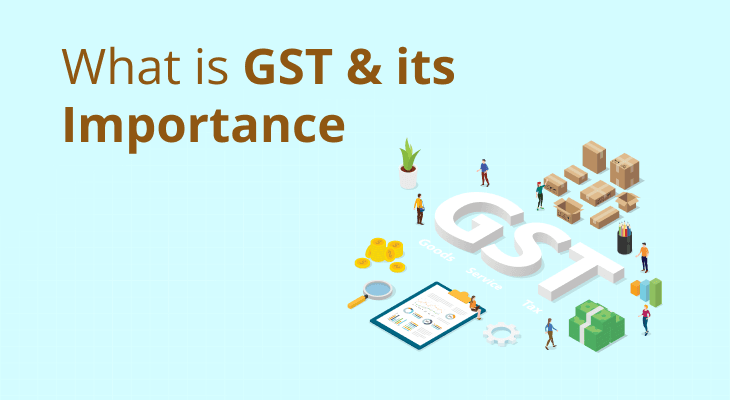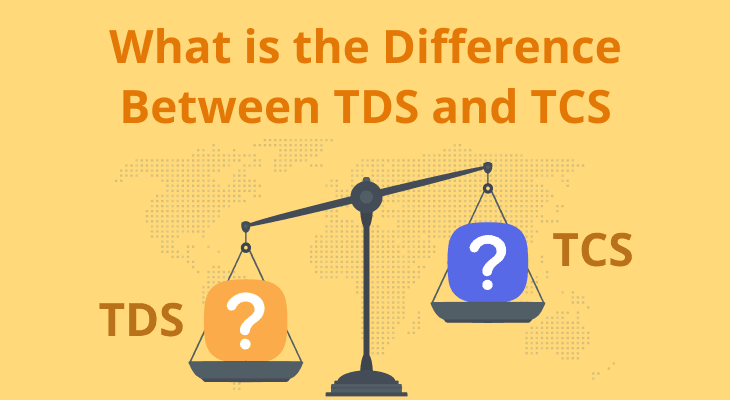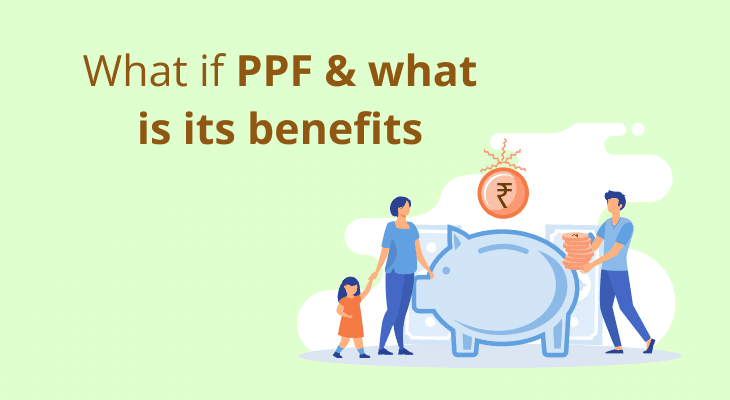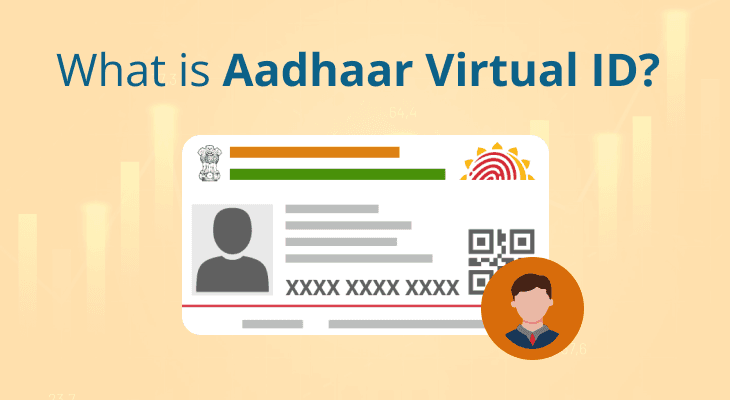
What is an Aadhar Card Virtual ID?
With the rise in digital authentication and online services, securing personal information is more critical than ever. The Aadhaar Virtual ID was introduced to enhance privacy for Aadhaar cardholders, adding an extra layer of security to protect personal sensitive data. Introduced by the Unique Identification Authority of India (UIDAI) in 2018, the Virtual ID (VID) allows individuals to verify their identity without revealing their 12-digit Aadhaar number. This article explains what an Aadhaar Card Virtual ID is, how it works, and why it’s a valuable tool for ensuring data security in the digital world.
What is an Aadhar Card Virtual ID?
An Aadhaar Card Virtual ID (VID) is a temporary, 16-digit code that can be generated by an Aadhaar cardholder to serve as a substitute for their Aadhaar number in various e-KYC (Know Your Customer) processes. This virtual ID helps reduce the risk of unauthorized access to Aadhaar information by allowing authentication without revealing the actual Aadhaar number.
When you generate a VID, it can be used for transactions or identity verification, but it does not give access to sensitive Aadhaar information. Additionally, you can generate a new VID anytime, making it impossible to trace the original Aadhaar number from the virtual ID.
Procedure to Generate Aadhar Card Virtual ID
Generating a Virtual Aadhaar id is a quick and straightforward process. Here’s a step-by-step guide to create your VID:
- Visit the Official UIDAI Website: Go to the Aadhaar Virtual ID generation page on the MyAadhaar official website.
- Enter Aadhaar Number and Security Code: Provide your Aadhaar number and enter the captcha code displayed.
- Request OTP: Click ‘Send OTP’ to receive a One-Time Password (OTP) on your registered mobile number.
- Enter OTP and Select VID Option: Input the OTP on the screen, select the ‘Generate / Retrieve VID’ option, and click ‘Submit.’
- Receive Your Virtual ID: Your 16-digit VID will be sent to your registered mobile number and email ID.
This VID is unique and valid until you decide to generate a new one, adding flexibility and enhanced security for your Aadhaar-based authentications.
Features of the Aadhaar Virtual ID
The Virtual Aadhaar ID has several features that make it an essential tool for privacy protection:
- Temporary 16-Digit ID: The VID is a temporary, unique code that replaces your Aadhaar number for verification.
- Single VID Active at a Time: Only one VID can be active at a time, and creating a new VID deactivates the previous one.
- Limited Accessibility: The VID cannot be used to retrieve your Aadhaar number, ensuring your original Aadhaar details are secure.
- Unlimited Regeneration: You can generate a new VID as often as needed.
- Non-Mandatory: You may choose to use either your VID or your Aadhaar number for authentication, depending on your preference.
- Restricted Data Access: Agencies using VID for KYC cannot store or access your actual Aadhaar number, adding an additional layer of security.
Requirements of Aadhaar Virtual ID
The Aadhaar Virtual ID was designed in response to data privacy concerns, as it offers a layer of protection for Aadhaar cardholders. By using VID instead of the Aadhaar number, individuals can ensure their sensitive data remains secure from unauthorized access. This way, even if the VID is used for authentication, agencies cannot access the Aadhaar number, ensuring the user's identity remains protected from misuse or leaks.
Benefits of Aadhaar Virtual ID
The Aadhaar Virtual ID offers numerous benefits:
- Enhanced Privacy: The VID safeguards your personal data by preventing unauthorized access to your Aadhaar details.
- Simplified Authentication: Using VID allows agencies to complete KYC processes without needing to store the Aadhaar number.
- Revocability: You can easily generate a new VID if you feel your current one has been compromised, reducing risks of data duplication or misuse.
- Convenience: The VID makes it easier to complete authentication processes at government and private institutions without risking Aadhaar information exposure.
Uses of Aadhaar Virtual ID
1. Completing e-KYC: The VID allows for secure, privacy-protecting identity verification during e-KYC procedures.
2. Applying for Government Services: Use VID to confirm your identity securely when applying for various government services.
3. Accessing Government Subsidies: The VID lets you verify eligibility for government benefits while keeping your Aadhaar number confidential.
4. Opening a Bank Account: You can use your VID to open a bank account, ensuring identity verification without revealing your Aadhaar number.
5. Applying for a Passport: The VID serves as a reliable identity verification option for the passport application process.
6. Purchasing an Insurance Policy: Use VID to verify your identity when buying an insurance policy, keeping your Aadhaar details protected.
7. Downloading Aadhaar Documents: With VID, you can securely access and download Aadhaar-related documents, such as the Aadhaar PVC card or e-Aadhaar, online.
FAQ
What happens when I regenerate my Virtual ID?
When you regenerate your VID, the previous Virtual ID is automatically deactivated, and a new VID is sent to your registered mobile number and email, adding an extra layer of security for your Aadhaar-linked transactions. Each VID remains valid for a minimum of one calendar day. If you generate a new VID after this period, the old VID will be replaced by the newly generated one. In case you need to retrieve your VID later, only the latest active VID will be provided to you.
What is the difference between retrieving and regenerating an Aadhaar Virtual ID?
Retrieving a VID means accessing a previously generated VID, while regenerating a VID involves creating a new one, which deactivates the previous VID.
I haven’t linked my phone to Aadhaar. Can I create my own VID?
To access any online services linked to Aadhaar, your mobile number must be linked to your Aadhaar. If it isn't already connected, you'll need to visit a nearby Aadhaar Enrolment Centre to complete this step before you can generate a Virtual ID.